Notizie per Categorie
Articoli Recenti
- Jasper Sleet: North Korean remote IT workers’ evolving tactics to infiltrate organizations 30 Giugno 2025
- [Launched] Generally Available: Encryption in Transit (EiT) for Azure Files NFS shares 30 Giugno 2025
- [Launched] Generally Available: Query editor in Azure Monitor Metrics 30 Giugno 2025
- [Launched] Generally Available: FQDN Filtering in DNAT rules in Azure Firewall 30 Giugno 2025
- [In preview] Generally Available: Two-Way Forest Trusts for Microsoft Entra Domain Services 30 Giugno 2025
- Unveiling RIFT: Enhancing Rust malware analysis through pattern matching 27 Giugno 2025
- [Launched] Generally Available: Azure FXv2-series Virtual Machines 26 Giugno 2025
- [In preview] Public Preview: Draft & Deploy on Azure Firewall 26 Giugno 2025
- [Launched] Generally Available: Azure Virtual Network Manager IP address management 26 Giugno 2025
- [Launched] Generally Available: Transition existing platform-managed keys (PMK) to customer-managed keys (CMK) for Azure NetApp Files volumes without data migration. 26 Giugno 2025
Advance your carbon reduction strategy with intelligent forecasting and data analysis
With the emergence of generative AI, Microsoft Sustainability Manager continues to expand at a rapid pace, enabling an unprecedented level of interaction, analysis, and insight to help you make informed, data-driven decisions and drive change.
One of our newest AI-powered features, what-if analysis (preview), is designed to help you forecast the impact of business practice changes on your organization’s carbon emissions. Read about this and other exciting new features now available in preview within Sustainability Manager.

Accelerate carbon reduction planning with what-if analysis
Now in preview, the new AI-powered what-if analysis feature in Sustainability Manager enables you to forecast the impact of business practice changes on your overall emissions footprint so you can implement more informed carbon reduction strategies. Using your historical data and corresponding calculation models, the what-if analysis tool intelligently forecasts forward for both your existing strategy and a new strategy that you’re considering.
For example, Susan is a sustainability manager working with her team to plan their organization’s sustainability initiatives for the following fiscal year. She uses what-if analysis to compare the impacts of several business practice changes her team is considering. Using the information provided, Susan and her team plan the top three initiatives predicted to enable the biggest advances toward the company’s carbon reduction goals.
What-if analysis will help you determine the most effective ways to reduce your organization’s carbon footprint and achieve your sustainability goals.

Using the what-if analysis tool, you can:
- Customize AI modeling using your organization’s carbon activity data and return forecasts in MTCO2e.
- Apply predefined scenarios that allow users to tailor analysis to your organization’s needs.
With customizable scenarios spanning across all three scopes of emissions, the what-if analysis tool is designed to accommodate the unique needs of every organization. Whether you’re considering transitioning to renewable energy for one of your facilities or comparing potential suppliers, what-if analysis can help you quickly and easily understand the potential impact of those changes on your carbon emissions.
At our This is AI … for Sustainability event in February 2024, Södra, a forestry company based out of Sweden, spoke at length about the value of knowing what to invest in when it comes to an organization’s sustainability journey. They highlighted the immense value add of what-if analysis in Sustainability Manager, detailing how the customizable and data-driven results can help immensely when it comes to making the best possible investment for their organization.
What-if analysis can help your organization transition from simply ingesting, calculating, and reporting on your environmental data to driving impactful decisions and change. Learn more about what-if analysis.
Use Copilot in Microsoft Sustainability Manager to analyze complex ESG documents
Also now in preview, document analysis, powered by Microsoft Copilot in Sustainability Manager, enables organizations to seamlessly upload and query environmental, social, and governance (ESG) documents in natural language for the information they need. This new feature is designed to help you save time and effort in finding and extracting relevant information from your ESG documents.
After uploading your documents, select up to five that you’d like to query. Copilot will then quickly parse the contents of each document and return the information you need, along with any necessary citations leading to the source of that answer.
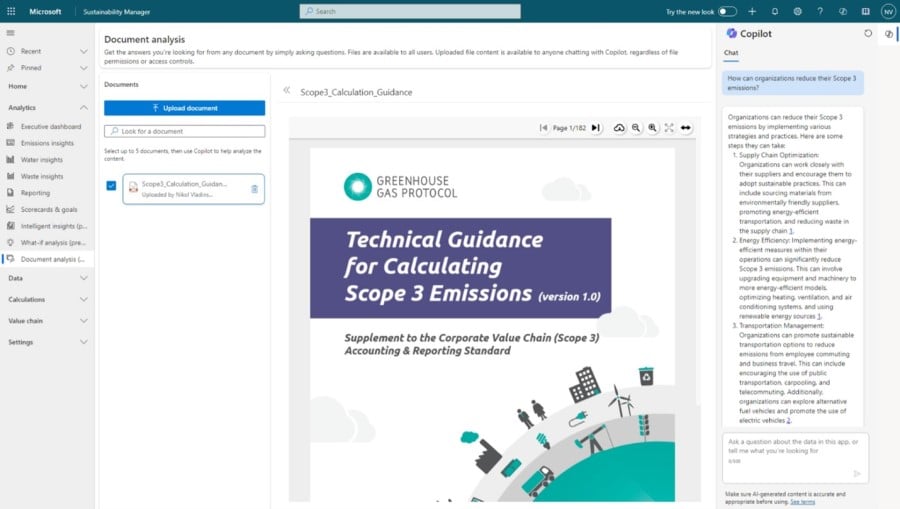
Let’s use Lisa, a procurement officer at Contoso Coffee Company, as an example. Lisa is conducting a lateral comparison of sustainability reports from three suppliers. She asks Copilot for each company’s carbon reduction goals for the next five years, along with how they’re planning to increase transparency and collaboration with their customers. With this information, Lisa can effectively compare the data-driven goals and commitments made by these suppliers and make an informed decision when choosing a supplier that aligns most closely with her company’s own strategy.
Document analysis can help at any stage of your sustainability journey, from learning about calculations through Greenhouse Gas Protocol’s Scope 3 Calculation Guidance to comparing supplier reports and understanding complex reporting requirements. Whether you’re at the record, report, or reduce stage in your journey, document analysis can help you find the information you need to create timelier and more data-driven decisions for your organization. Learn more about document analysis.
Identify patterns and visualize water and waste with key influencers
Detailed insights are paramount to effective decision-making and achieving sustainability goals. In November 2023 we announced key influencers, an analytics enhancement that helps organizations increase the level of intelligence delivered through Sustainability Manager related to carbon emissions. This enhancement now includes support for water and waste.
Key influencers (preview) provides visibility into patterns driving increases or decreases in key water and waste scenarios. Specifically, the water scenarios supported are water withdrawn, water discharged, and water consumed. Waste scenarios include waste generated, waste disposed, and waste recovered. As the patterns are established, you can quickly identify the most significant contributing factors driving increases and decreases.
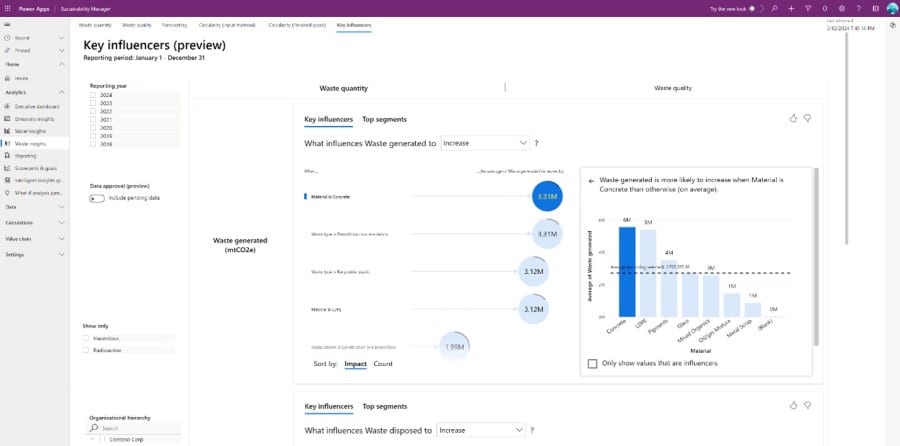
ADEME emission factors now available in Sustainability Manager
Emission factors are a fundamental tool for accurately calculating emissions and developing emissions control strategies. They exist for every emission source or category applied to activity data. By leveraging these factors, organizations can quantify the environmental impact of their operations.
ADEME (Agence de la transition écologique) plays a pivotal role in supporting France’s transition to a more sustainable future. ADEME emission factors aid in measuring and mitigating greenhouse gas emissions. Now available in Sustainability Manager, these factors provide essential data for estimating emissions associated with various activities, such as energy consumption, transportation, and industrial processes.
The benefits of ADEME emission factors integration to you include:
- Precise calculations for accurate emissions assessment. ADEME emission factors provide granular data specific to French contexts. Whether you’re assessing energy consumption, transportation, or other activities, these factors enhance the accuracy of your emission calculations. Imagine a manufacturing facility in Lyon. By using ADEME emission factors tailored to the region’s energy mix, the facility can precisely estimate its carbon footprint. This precision allows targeted reduction strategies.
- Localized insights and regional context. Organizations operating in France can now align their sustainability efforts with local standards. ADEME emission factors ensure that emission assessments reflect the unique environmental context of the region. For instance, a vineyard in Bordeaux can use ADEME emission factors to evaluate emissions related to vine cultivation, winemaking, and distribution. These localized insights empower informed decisions, such as optimizing transportation routes or adopting renewable energy sources.
- A holistic approach to sustainability. Incorporating ADEME emission factors contributes to a comprehensive understanding of your carbon footprint. It’s not just about direct emissions; it’s about the entire lifecycle. Consider a Parisian hotel. By factoring in emissions from guest transportation, food sourcing, and waste management, the hotel gains a holistic view. This informs choices like sourcing local produce or implementing energy-efficient lighting.
To load the ADEME emission factors, select the ADEME factor set in Solution Center and install them to your Sustainability Manager environment. Once integrated, these factors become part of your toolkit for informed decision-making, reporting, and continuous improvement.
See the Carbon Base® public database of emission factors.
Calculate waste-generated values to better understand usage and environmental impact
Organizations don’t always have the instrumentation in place to measure and track waste quantities at a facility, potentially impacting their waste sustainability progress. Sustainability Manager now includes a new capability to help you estimate your organization’s waste quantities through intensity-based factors, which play a crucial role in understanding usage and impact on the environment. The waste estimation (preview) feature allows you to estimate waste disposed and waste diverted values that together constitute the total waste generated.
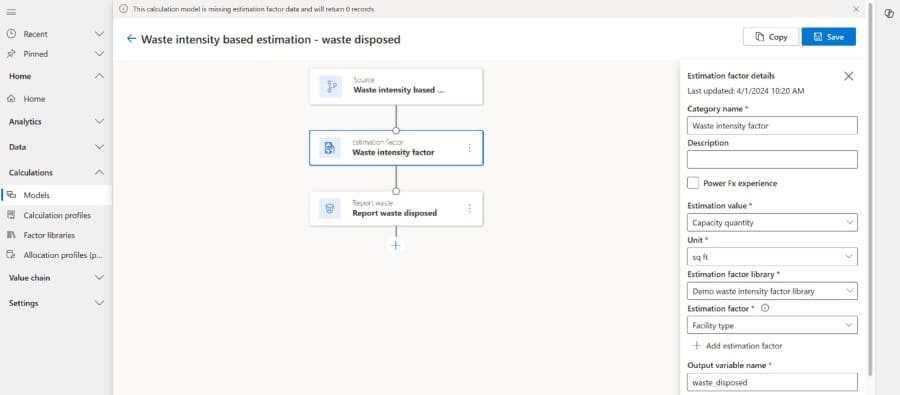
With waste-generated calculations, you can define intensity factors to estimate the waste disposed or waste recovered. For example, estimating the waste disposed as a percentage of the total square foot area of the facility can help you calculate the total waste-generated values. You can customize and configure these intensity factors based on any parameter that is defined. You can also configure the time interval for which you want to define the estimated waste-quantity values and use these estimated values to accelerate your organization’s waste sustainability journey. Learn more about waste estimation.
Learn more about sustainability solutions with Microsoft
- Bookmark Microsoft Industry Blogs: Sustainability for the latest updates, including new capabilities we’re introducing across Microsoft Cloud for Sustainability.
- Discover solutions with Microsoft Sustainability Manager.
- Explore the Microsoft Cloud for Sustainability Community portal, a vibrant hub for learning, connecting, and contributing.
Want to learn more about Microsoft Cloud for Sustainability? Sign up for news and updates and try it for free.
The post Advance your carbon reduction strategy with intelligent forecasting and data analysis appeared first on Microsoft Industry Blogs.
Source: Microsoft Industry Blog
